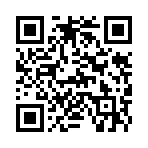The process of starting HCM touch screen roller heat printing machine
Release Date:11/11/2016
The process to starting HCM touch screen roller heat printing machine :
1.How to connect the electric wire
The three fire electric wires connect to L1,L2,L3.Zero wire connect N (3 phases 380V )
2.How to open starting the machine
Open the power switch in the electricity box, the touch screen panel start.
How to inter the main interface ?
Click on the Language ,Chinese or English,then popping the keyboard,input keyword:”0000”,click enter button.

3.How to set frequency ?
Click on the running frequency window,popping the keyboard,input the setting value,click enter button.
4.How to set running direction?
Click on the forward,machine will running forward .Click on reverse ,machine will running running reverse.Notice when printing fabric,please keep machine running forward.
5.How to heating the machine?
Click on the SV window,popping keyboard,input the setting value,click enter button.Enter the heating button,heating start.

 Leave Messages
Leave Messages